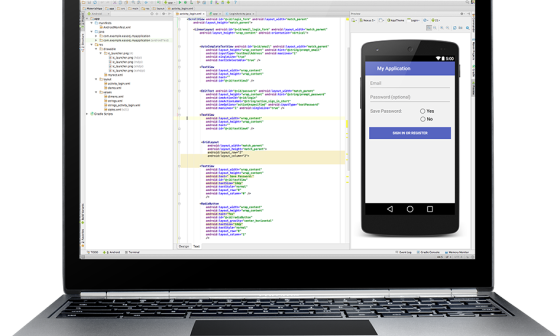카드보드 SDK 다운로드
https://developers.google.com/vr/unity/get-started-android

안드로이드 SDK 설치
https://developer.android.com/studio/index.html

프로젝트 생성후 Import 방법
Assets -> Import Package -> Custom Pakcage 선택
다운받은 카드보드 SDK 내에 있는 GoogleVRForUnity.unitypackage 선택하여 import
프로젝트 빌드 방법
File -> Build Setting 선택
Android 플렛폼 선택후 좌측하단 'Switch Platform' 클릭
좌측 하단 Player Setting 클릭 -> Other Settings 탭에서 패키지 이름 설정 ex) com.example.VRUnityDemo
Minimum API Level은 최소 API19(킷켓) 으로 설정하면 됨(그 이상도 상관없음)
Resolution and Presentation 메뉴에서 Landscape Left 체크 후 Build하면 됨
'프로그래밍 > Unity' 카테고리의 다른 글
| (유니티) 스크립트 - 코루틴 사용 방법 (0) | 2018.03.21 |
|---|---|
| (유니티)PC - 웹캠 이용하는 심플 코드 (0) | 2018.03.21 |
| 오큘러스 리스트 개발환경 구축 (0) | 2016.07.09 |
| Mission Demolition Prototype (0) | 2016.07.09 |
| Apple Picker Prototype (0) | 2016.07.09 |