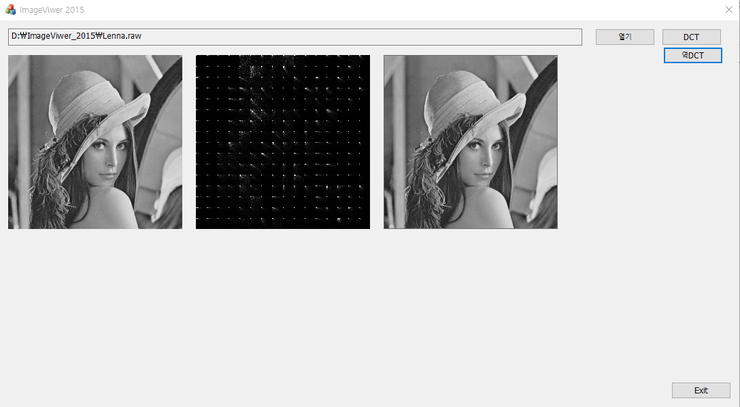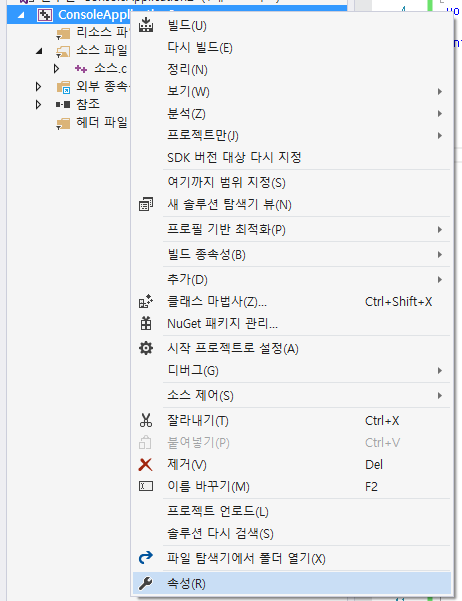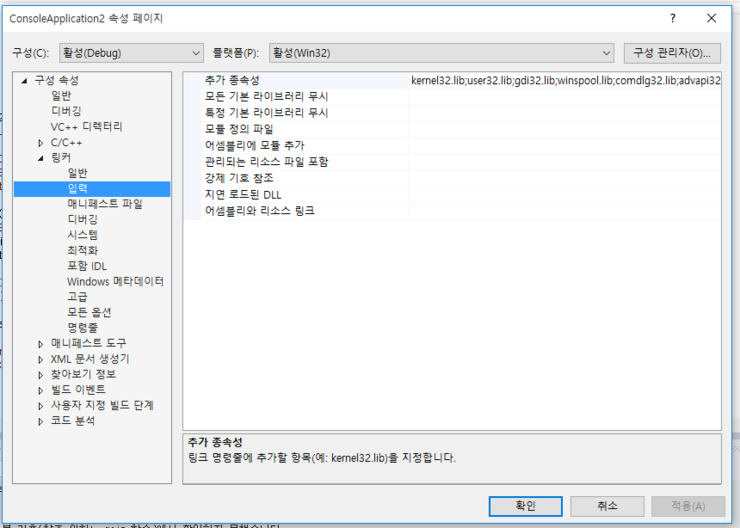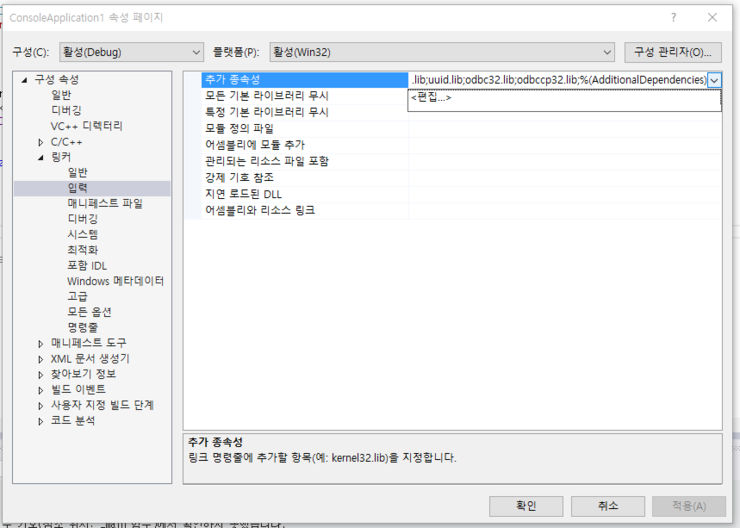검색한 단어와 동일한 단어가 존재할 경우 : 한글->영어, 영어->한글 로 변환
없을 경우 : 재검색 하면서 검색단어와 사전의 단어 앞글자가 일치하는 경우를 출력
실행 환경 : 실행파일과 같은 폴더에 dictionaly.txt 파일이 존재할 것
1 2 3 4 5 6 7 8 9 10 11 12 13 14 15 16 17 18 19 20 21 22 23 24 25 26 27 28 29 30 31 32 33 34 35 36 37 38 39 40 41 42 43 44 45 46 47 48 49 50 51 52 53 54 55 56 57 58 59 60 61 62 63 64 65 66 67 68 69 70 71 72 73 74 75 76 77 78 79 80 81 | #include<iostream> #include<fstream> #include<string> using namespace std; void main() { ifstream in("dictionaly.txt"); string strDictionaly[100][2], seachWord; char strTemp[100]; int t = 0, cnt = 0; //사전 불러오기 while (1) { in.getline(strTemp, 100); if (!strcmp(strTemp, "-1")) break; if (!t) { strDictionaly[cnt][t] = strTemp; t = 1; } else { strDictionaly[cnt][t] = strTemp; cnt++; t = 0; } } int i, j; bool isSerach; while (1) { cout << "검색할 단어를 입력하세요 (종료 : -1)" << endl; cin >> strTemp; seachWord = strTemp; //종료 메시지일 경우 반복문 탈출 if (seachWord =="-1") { cout << "사전 프로그램을 종료합니다." << endl; break; } //사전 검색 isSerach = false; for (i = 0; i <= cnt; i++) { for (j = 0; j < 2; j++) { //동일한 단어 찾을 경우 탈출 if (strDictionaly[i][j] == seachWord) { isSerach = true; goto a10; } } } a10:; //동일 단어 찾을 경우 if (isSerach) { //영어->한글 한글->영어 로 배열 인덱스 변환 j = (j == 0 ? 1 : 0); cout << strDictionaly[i][j] << endl; } else { //동일 단어 없을시 앞글자가 동일한 단어 출력 isSerach = false; for (i = 0; i <= cnt; i++) { for (j = 0; j < 2; j++) { if (strDictionaly[i][j].find(seachWord) == 0) { isSerach = true; cout << strDictionaly[i][j] << " "; } } } //그런 단어도 없을 경우 검색 실패 if (!isSerach) { cout << "검색 결과가 없습니다."; } cout << endl; } } } | cs |
출력 결과

[출처] (C++) Simple 한/영사전 예제|작성자 길가다주은노트북
'프로그래밍 > C++' 카테고리의 다른 글
| (MFC) 메시지 처리 (0) | 2016.07.09 |
|---|---|
| (C++) 클래스와 객체 (0) | 2016.07.09 |
| (C++) 상속을 이용한 간단한 계산 클래스 구현 (0) | 2016.07.09 |
| (C++) 상속성 (0) | 2016.07.09 |
| (C++) 연산자 오버로딩 (0) | 2016.07.09 |